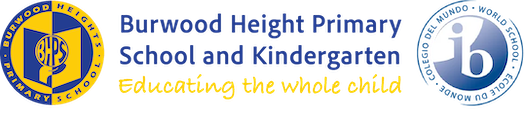Compass School Manager is our Parent Portal. Parents are able to view student reports and report absences using Compass Education. Parents should have received a letter from the school with a username and temporary password. We encourage school familes to contact the school if you have not received a Compass letter with login details or you have forgotten your password and need to have your account reset.
Compass School Manager is our Parent Portal. Parents are able to view student reports and report absences using Compass Education. Parents should have received a letter from the school with a username and temporary password. We encourage school familes to contact the school if you have not received a Compass letter with login details or you have forgotten your password and need to have your account reset.
Compass Login
ClassDojo
ClassDojo is used by your child’s teachers to share what has been happening at school. Teachers are able to share photos, videos and work samples. When you first start at Burwood Heights Primary School and Kindergarten you will be provided with a code to join your child’s ClassDojo. It is free to download. If you have difficulty linking to Class Dojo, please speak to your child's classroom teacher who can provide you with an access code and password.
Class Dojo Login